First Time Account Setup
Step 1: Your Account
Click on the profile icon on the upper left and select "Your Account".
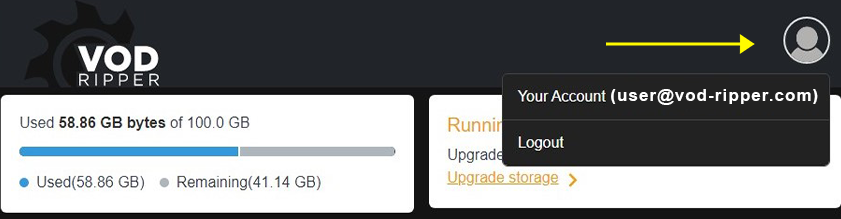
Step 2: YouTube Integration
In the Integrations tab click "Sign in with Google" and connect to your YouTube account.
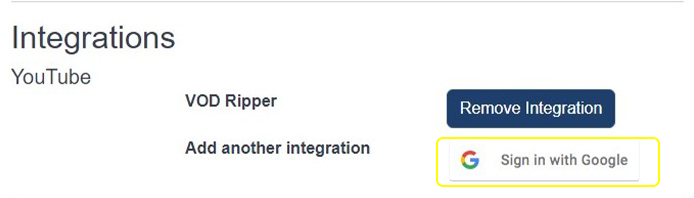
Step 3: Submit a Request
From the Dashboard click the "Submit Rip Request" button and enter your tournament's start.gg link and twitch.tv link.
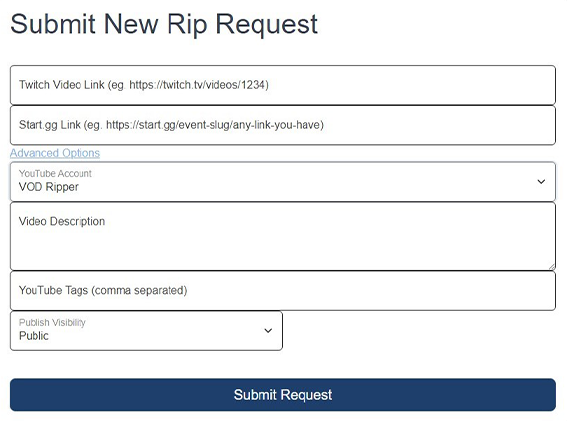
Don't have an account yet?
Join NowHave more questions? Join our Discord Server and feel free to ask an admin.